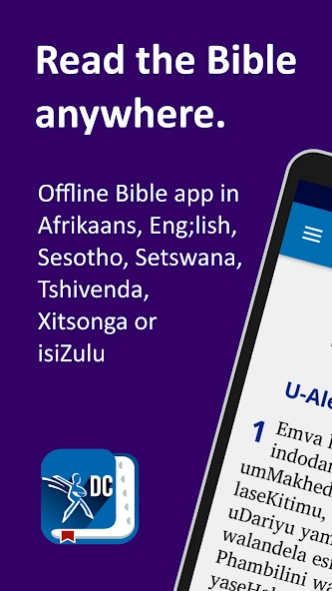Bibles with DC Books 1.4.1
Free Version
Publisher Description
Bibles with DC Books - 9 complete Bibles with Deuterocanonical books. Read, compare or share verses.
BIBLES INCLUDED:
Die Bybel: 2020-vertaling met Deuterokanonieke boeke
Die Bybel: 1933/1953-vertaling met Deuterokanonieke boeke
The Bible for the Deaf 2019 with Deuterocanonical books
Good News Translation with Deuterocanonical books
The Bible in Sesotho 1989 translation with Deuterocanonical books (Lesotho Orthography)
The Bible in Setswana 1970/1987 translation with Deuterocanonical books
Bible in Tshivenḓa 1998 translation with Deuterocanonical books
Bible in Xitsonga 1989 translation with Deuterocanonical books
The Bible in isiZulu 2020 translation with Deuterocanonical books
Download free Bibles with deuterocanonical (DC) books to read offline. You can compare different translations, customise your Bible reading experience and copy or share Bible verses. Compact/light weight – (small file size).
READ THE BIBLE DAILY:
• Read the Bible offline.
• Search for keywords and phrases or share verses with friends.
• Create your free account to save highlights, notes and bookmarks between devices.
• Split screen view for comparing different translations.
• Cross-references and footnotes included.
PERSONALISE YOUR BIBLE READING:
• Add highlights, notes and bookmarks.
• Select from various text display options.
• Auto bookmark to continue reading and see your reading history.
Brought to you by the Bible Society of South Africa.
This app does not contain adverts.
About Bibles with DC Books
Bibles with DC Books is a free app for Android published in the Reference Tools list of apps, part of Education.
The company that develops Bibles with DC Books is Bible Society of South Africa. The latest version released by its developer is 1.4.1.
To install Bibles with DC Books on your Android device, just click the green Continue To App button above to start the installation process. The app is listed on our website since 2023-11-02 and was downloaded 2 times. We have already checked if the download link is safe, however for your own protection we recommend that you scan the downloaded app with your antivirus. Your antivirus may detect the Bibles with DC Books as malware as malware if the download link to za.co.biblesociety.bibles.dc is broken.
How to install Bibles with DC Books on your Android device:
- Click on the Continue To App button on our website. This will redirect you to Google Play.
- Once the Bibles with DC Books is shown in the Google Play listing of your Android device, you can start its download and installation. Tap on the Install button located below the search bar and to the right of the app icon.
- A pop-up window with the permissions required by Bibles with DC Books will be shown. Click on Accept to continue the process.
- Bibles with DC Books will be downloaded onto your device, displaying a progress. Once the download completes, the installation will start and you'll get a notification after the installation is finished.